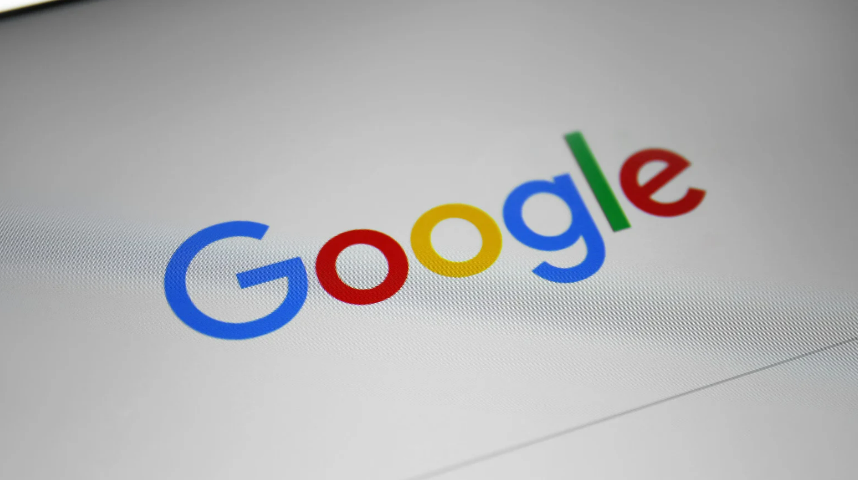If you’ve ever tried keeping up with customer reviews across Google, Facebook, Yelp, and a dozen other sites, you know how messy it can get. Responding fast is hard enough. Doing it consistently when your business starts to grow — that’s another story.
That’s why review management tools exist. They help you track, respond, and even ask for reviews automatically. But not all tools grow with you. What works for one shop can fall apart once you have five locations, multiple staff, or hundreds of reviews each week.
So how do you pick a review management tool that keeps up — one that scales as your business grows? Let’s walk through the key things to look for.
1. Make sure it works across multiple locations and platforms
If you run just one store, managing reviews in a single dashboard is great. But if you have several branches or franchises, you need a tool that can group locations, manage them separately, and still give you a clear big-picture view.
A scalable review platform should let you:
- View all your reviews in one place
- Filter by location or platform
- Assign users or teams to handle specific stores
- Compare performance across locations
Without these options, your system turns into chaos as soon as you expand.
Platforms like SeoSamba’s review management software are built with multi-location management in mind, making it easier to monitor reviews for several stores from one screen. That’s the kind of scalability you’ll want to test for — not just more features, but better control as you grow.
2. Check automation — but don’t overdo it
Automation is one of the biggest selling points in review tools. They can send automatic review requests after a purchase, post reminders, and even alert you to new feedback instantly.
That’s great when you have hundreds of customers every week. You don’t want to manually ask each one to leave a review. But automation can also go wrong if it’s not flexible.
You should be able to:
- Choose when and how to ask for reviews
- Personalize the message
- Exclude unhappy customers (for example, after a refund)
- Pause campaigns during system errors or policy changes
If a tool doesn’t give you that control, automation turns into spam. That can annoy customers and even violate platform rules.
Look for systems that balance automation with manual options — something that saves time without sounding robotic.
3. Focus on response management, not just collection
Many businesses think review management is all about getting more 5-star reviews. But responding to feedback — especially the bad ones — is just as important.
According to a Harvard Business Review study, companies that reply to reviews see higher overall ratings and more reviews over time (source).
A scalable system helps you:
- Get notified when new reviews come in
- Assign responses to team members
- Use templates or suggested replies for consistency
- Keep track of which reviews still need a response
The key is making sure it doesn’t become a bottleneck. As your review volume grows, you’ll want bulk filters, alerts, and maybe even basic AI suggestions — not a single inbox that gets flooded.
4. Ask about integrations
When your business grows, you’ll likely use other tools — a CRM, an email platform, or even a POS system. A review management tool that integrates with these can save you hours.
Integrations let you:
- Trigger review requests after a sale
- Pull in customer names automatically
- Sync feedback with CRM records
- Combine data for better reporting

If a platform only works on its own, scaling gets harder. You’ll end up copying data or juggling exports. That’s fine for small teams, but a real headache later.
Even if you’re not using those systems yet, it’s smart to pick a tool that could connect to them in the future. It’s easier to grow into features than to switch platforms entirely.
5. Look for solid reporting and insights
You can’t improve what you can’t measure. A scalable tool should give you clear, useful reports — not just graphs.
You’ll want data that tells you:
- How fast your team responds to reviews
- Which locations get the most feedback
- Common words or themes in reviews
- Trends over time
Some systems use sentiment analysis to identify problem areas or strong points automatically. While it’s not perfect, it can help you spot patterns that might take hours to notice manually.
The more transparent and flexible the reporting, the easier it is to show ROI — something management always asks about.
6. Check pricing structure
As you scale, pricing can sneak up on you. Some platforms charge by the number of users, locations, or review sources connected. That might seem fair at first, but it gets expensive fast.
Ask how costs change when:
- You add more stores
- You invite more team members
- Your review volume increases
A scalable plan should let you expand without penalty. Even if you pay a bit more for flexibility, it’s worth it. Avoid tools that lock you into rigid tiers or hidden “per seat” fees.
7. Try before you commit
Every tool looks great in a demo. The real test comes when you and your team start using it daily.
Ask for a free trial or pilot period. Use that time to:
- Test how easy it is to connect review sites
- Try sending and responding to reviews
- Check how reporting works
- See if your team actually likes using it
If it feels clunky now, it won’t magically get easier when you add more users. Go with something your staff finds intuitive. The less training required, the better.
8. Don’t ignore support and updates
Scalable tools don’t just handle more data — they grow with technology. Look for companies that provide:
- Active customer support
- Frequent updates or new integrations
- Clear help docs or onboarding materials
And don’t assume “enterprise” always means better support. Sometimes smaller or open-source options, like seotoaster, can give you more flexibility with self-hosting and customization.
Support also matters during emergencies — if a review feed breaks, or if Google changes an API. Having a team you can actually reach makes a huge difference.
9. Be realistic about trade-offs
No tool is perfect. All-in-one systems save time but may not go as deep in every feature. Specialized tools can be powerful but might lack integrations.
The key is knowing your priorities. Do you care more about automation or control? Centralized reports or detailed local data? Decide what matters most for your growth stage, then pick the platform that matches those needs — not the one with the most buzzwords
Final Thoughts
Choosing a review management tool isn’t just about getting more stars. It’s about staying organized, responding faster, and keeping your reputation strong as your business grows.
The right platform should make your life easier today — and still work when you have twice as many customers next year. Focus on control, flexibility, and real usability.
Take your time, test a few options, and ask hard questions before you commit. Because once your reviews start rolling in, you’ll be glad you chose a system that can actually keep up.