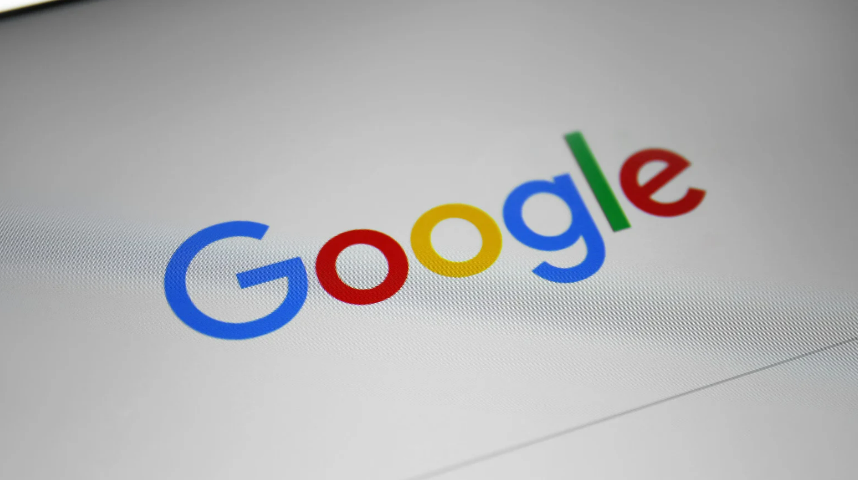The checkout process plays an important role in increasing the conversion of an online store. Even if a visitor has added a product to the cart, this does not guarantee a purchase – a complex and inconvenient checkout can lead to you losing a client. Below, we will analyze what problems can arise at the checkout stage in WooCommerce, how to fix them, and what solutions will help you increase the percentage of completed purchases.
Main Problems with the Standard WooCommerce Checkout
WooCommerce is a great e-commerce platform, but its standard checkout process is not always user-friendly. If your store’s checkout is not optimized, it can cause purchase abandonment.
First, long and complicated forms scare away customers. If the process requires filling in many fields, customers may not want to spend time on it. Second, limited payment methods reduce the likelihood of a successful purchase. If the user does not find a convenient option for themselves, they will leave the site and choose a competitor with more flexible terms.
In addition, a slow-loading checkout page can lead to customer irritation. If the checkout page takes longer than a few seconds to load, there is a high probability that the buyer will leave without waiting for the process to complete.
How to Speed Up the Checkout Process
To reduce the number of unfinished purchases, it is important for you to make checkout fast and convenient. The first step is to simplify the order form. You should leave only the necessary fields and remove unnecessary questions that do not play a role in the purchase process. For example, for physical goods, the name, delivery address, and contact information are enough.
You should also implement the guest checkout function, which allows you to place an order without registering. Many customers do not want to create an account, so the ability to buy in one click can significantly increase conversion.
Autofilling data is another way that will allow you to speed up the process. Integration with Google Address API or other services will help automatically fill in addresses, thereby saving users time.
Improving the Convenience of Payment
One of the most important factors for successful checkout is convenient and secure payment. An online store must support several payment systems:
- Bank cards (Visa, MasterCard, American Express);
- E-wallets (PayPal, Apple Pay, Google Pay);
- Cryptocurrency payments (if relevant for your audience).
Supporting multiple currencies can also improve the convenience of shopping, especially if your store operates on the international market. Automatic currency detection based on the customer’s location significantly improves the user experience.
Another useful tool is the “Buy in one click” option. It allows registered users to save payment details and place an order in just a few seconds.
Increase Trust and Security
Users will not purchase if they have doubts about the security of the site. Therefore, you need to create a trusting environment. Your online store should use an SSL certificate, which ensures data encryption. If the site is not secure, browsers can warn customers about possible risks, which will lead to a decrease in conversion.
It is also important to integrate reliable payment gateways that offer a high degree of protection against fraud. In addition, displaying security icons at the checkout stage will help increase customer trust. A transparent return and warranty policy is equally important. Your customers should understand that in case of problems with their order, they can easily return the product or receive compensation.
Improving User Experience
A pleasant and convenient checkout interface directly affects conversion. It should be adapted for mobile devices. In 2025, most purchases are made from smartphones, so the checkout process should be convenient for mobile users.
Also, the checkout page should not have any distracting elements. Extra links, banners, and pop-ups can distract the user from the checkout process, thereby increasing the likelihood of abandonment. You should also show customers the cost of delivery and taxes in advance. Unforeseen additional costs at the last stage can cause dissatisfaction and lead to a refusal to purchase.
Using Analytics and A/B Testing
To understand which changes will bring you the most benefit, it is important to use analytics and testing. Analytics services allow you to track user behavior on the checkout page and identify weak points. For example, if customers often abandon the page at a certain stage, you may want to revisit that element.
As for A/B testing, it will help you determine which improvements work best. You can test different versions of the checkout: one with a minimum number of fields, another with more detailed options, and compare which one leads to a higher percentage of completed purchases.
How the Pro Team Will Help You Optimize Checkout
Checkout optimization requires the technical knowledge and experience that a professional WooCommerce agency has. Working with an expert team will allow you to avoid mistakes and significantly increase sales. MageCloud offers solutions that will help your online store increase conversion and improve the checkout process. We will help you with:
- Setting up and customizing checkout in WooCommerce;
- Integrating popular payment systems;
- Speeding up the checkout page;
- Adapting checkout for mobile users;
- Setting up analytics and conducting A/B testing.
Conclusion
The checkout process in WooCommerce is very important for the success of an online store. If the checkout is too complicated, long, or inconvenient, customers may simply abandon the purchase.
If you need help improving checkout, MageCloud offers professional WooCommerce customization services. An optimized checkout process will help you increase conversion, reduce bounce rates, and improve customer satisfaction.